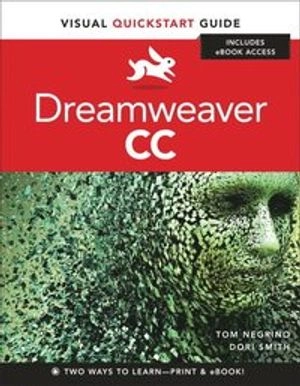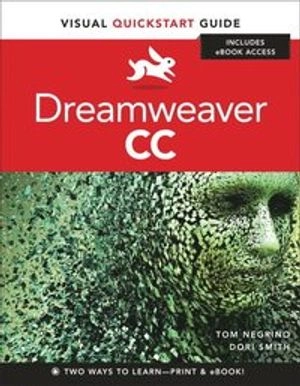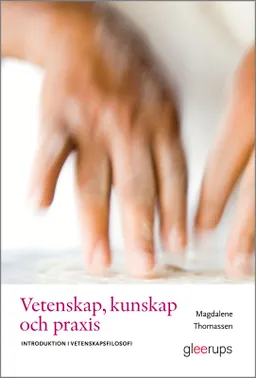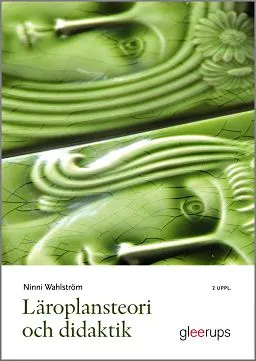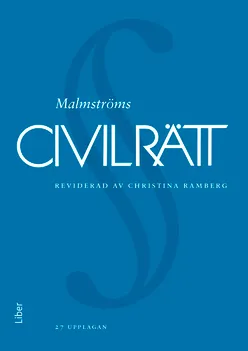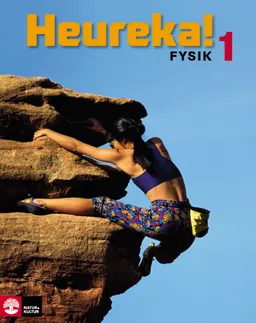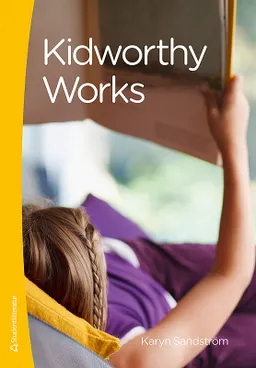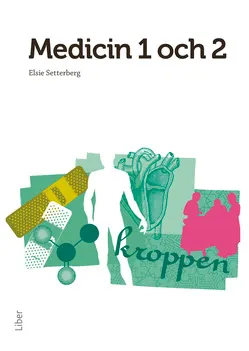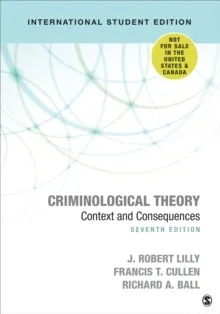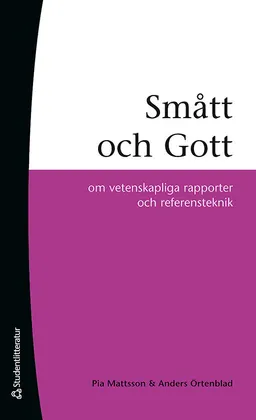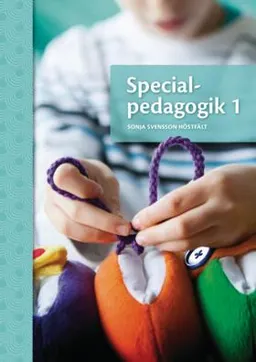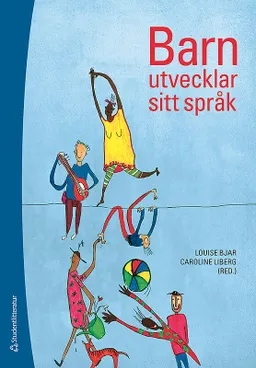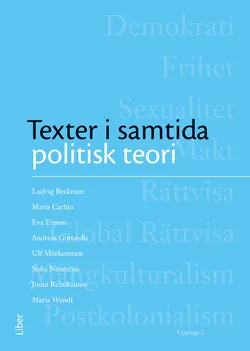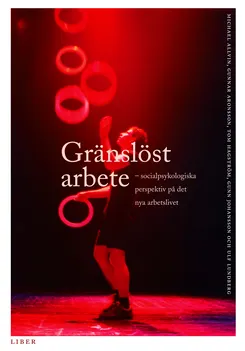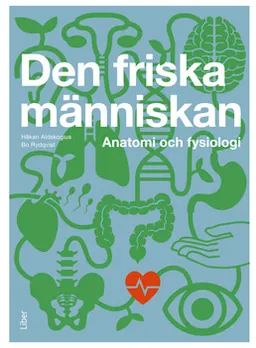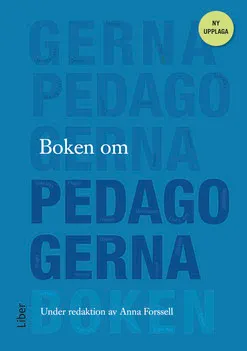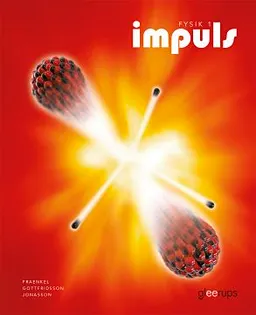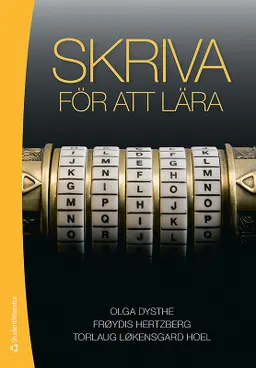With the release of Adobe Creative Suite CC, Dreamweaver again solidifies its role as the de facto tool of choice for anyone designing for the Web. Adobe Dreamweaver CC: Visual QuickStart Guide uses a combination of task-based instruction and strong visuals to teach beginning and intermediate users how to create, design, and publish powerful, innovative Web sites with Dreamweaver. Leading technology authors Tom Negrino and Dori Smith take you step-by-step through the new features in Adobe Dreamweaver CC, with completely revised sections on critical tools like styling pages with CSS, managing styles, and inserting tables. You'll also learn to take advantage of Dreamweaver's ability to simultaneously design sites for a variety of screen sizes, including desktops, tablets, and mobile phones. If you're new to Dreamweaver and web design, you'll learn to create your first Web site, add text, style and lay out page content, manage styles, work with links, incorporate images, media, tables, forms, design site navigation, and so much more. If you're an experienced user, you'll find this a convenient reference to the new features of Dreamweaver CC.
Includes eBookIn addition to concise, step-by-step explanations of core tools and tasks, with plenty of helpful screen shots to keep you on track as you work, Dreamweaver CC: Visual QuickStart Guide includes the eBook. You can download digital versions of this book to load on the mobile device of your choice so that you can continue learning whenever and wherever you are. We provide you with EPUB, PDF, and MOBI eBook formats to ensure that you get the experience that best suits your viewing needs.
Åtkomstkoder och digitalt tilläggsmaterial garanteras inte med begagnade böcker